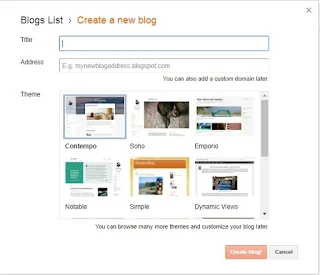Today, I am going to talk about how to Make a blog for free using Blogspot. Blogger is free service provided by Google. Every newbie starts their journey using BlogSpot Blog before switching to pro (Self hosting+Domail) because Blogger is absolutely free and easy to use.
3. Enter your Google email and Password.
However, we will learn advanced Blogging in next Tutorials but now we just learn about " How to Create a Blog for Free using Blogspot")
How to Make your own Blog for free using Blogspot (updated 2018)
Before creating a blog you will need to have a google account which also free to signup. If you don't have a google account, Sign up first for google account then we go to next procedure.
1. Go to the Blogger.com2. Click on Sign in button on the right top of your screen.
3. Enter your Google email and Password.
 |
| Required to access blogger.com |
4. Enter your Blog Name and URL.
5. Click on Create Blog!
Congratulations! your Free blog is Ready now you can write and publish your post on this blog.
Conclusions:
In this tutorial, we learn how we can create a free blog using blogger. You will need the google account. if, you want to create your own blog and want to earn money from it.
In Our Next Tutorial, we will learn how to do the best Setting for optimizing the blog.
Conclusions:
In this tutorial, we learn how we can create a free blog using blogger. You will need the google account. if, you want to create your own blog and want to earn money from it.
In Our Next Tutorial, we will learn how to do the best Setting for optimizing the blog.
Tags
Blogger