Google is number first ranked search engine all
over the world. It seems to have an answer of everything. Google searching gets
batter to next day. Sometimes you didn't need to click on website for your
answer. It will be there in the top of your searches or will the first page of
google . Their needs searching skill to find the exact result. Thankfully, Google
takes it to the more advance level to batter your search preferences. It
provides smart search (built in) tools to decrease down the search and to get
batter answer.
Search Tricks in Google That Change Your Way To Search
Here 5 best tricks you need to batter you search.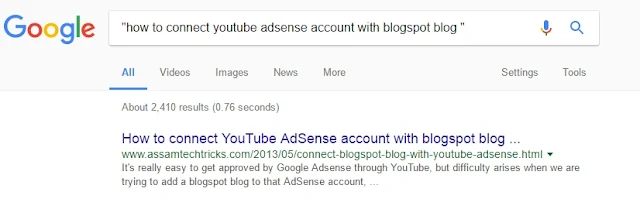
This will give you the information of site where from it is collected
or the site having same content like this.
This method is used to find the
specific lines, but you may also find a paragraph.
2. Search for Missing Word
I searched here ' how to * * pizza'. I have
no idea about the pizza, make, bake and other related word , so I write
there * * , and google gives me all results about pizza.
3. How To Stop Adult Content In searching
This is very useful technique especially
for those parents who work in an Organization, and they have no time to watch
their children activities that what are they searching?. What are they seeing?
To stop the adult content on your children cell phone, Laptop, PC and any other
mobile devices.
1. Open your chrome or any
browser.
2. Go to the google.com.
3. Go to the setting in footer
in google main page and select search setting.4. Check mark on Safe-Search and save setting.
Now google not show any
adult content and you can feel free about your children.
4. Upload a Reverse Image
In this
technique you upload an image to google page to get your information. You have
an image and you want information about that photo.
1. Click on the Images on top right of google page.
2. Drag or upload your
photo there and search
Google gives all the information about your photo
5. In Site Search
This technique is used where a
website has no search tab. For an example you like a website content and you
want to read some other topic and you do not find any search tab in that
website. How to solve this?
1. Go to google.com
2. Search term Site:example.com.
The above search written as,
first you have to write your search term, space, write the word site and colon,
and your website where you want to read content
If you really likes this post, please share this
post with your friends .and support to me by joining me On Social Media
Facebook :@Tutshub4you
Google + :@Tutshub4you
Twitter :@Tutshub4you
Tags
Tips and Trick




