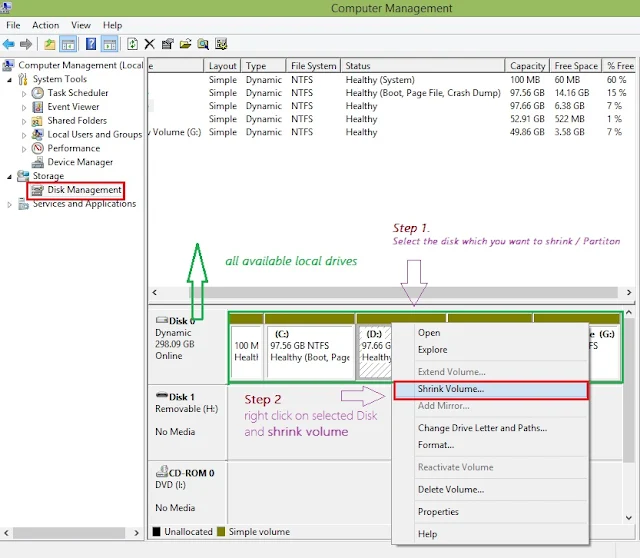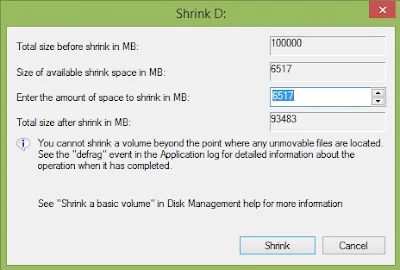Today's tutorial is about Partition hard drive in windows 7. Partition sometimes is essential when you want to manage your data with more reliability, effective and efficient manners. for example . You have all categories of data like, movies, songs, Naats, Images, Softwares, Tutorials, Documents, Images etc. and you want to arrange them in such a way that your movies and videos should be in separate local disk. How you can create partition for Windows.
How to Create Partition in windows 7
It is very easy to create partition in windows 7. You have to follow simple steps to make partition in windows 7.
How to Create Partition in windows 8 / 8.1
It is very easy to create partition in windows 8. You have to follow simple steps to make partition in windows 8.
How to Create Partition in windows 10
This also same procedure as in above i describe. just follow these steps to if you want to shrink your hard drive in windows 10.
Advantages
Data can be manages in better way.
Date can be manages in efficient way.
Data can be allocated in categories.
Date can be manages in efficient way.
Disadvantages When you create a new partition. about (1.5 - 2.0 GB) used by drive itself. In this way large space wastes.
Tags
Computer