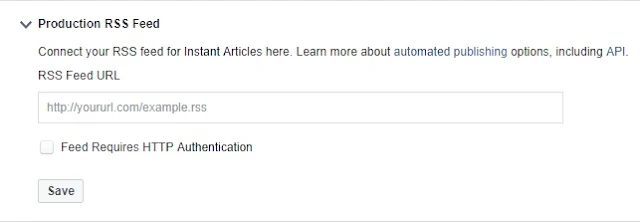Millions of people are using the Facebook now the day. They are spending their lots of time on scrolling the friends post, publishing comments and in publishing post. Imagine if you utilize your time that you spent on Facebook to make money you can earn handsome amount every month.
Facebook has introduced new opportunity of an Instant Articles that allows publishers to monetize their content. Facebook had opened Instant Articles to all publishers few month ago to monetize website or Blog with Facebook.
If you want to earn money from the Facebook you will need to create a page then you will have to connect it with your site. In this way you can earn money from the Facebook.
How to Setup Facebook Instant Article using Blogger Blogspot.
As you know Facebook is the number one social
media all over the world, but their ranking graph going to decrease down last
few month. Facebook has been updating their system and introduce Monetization to
Your Site with Facebook Advertisement.
Step 1.
- First create a page on facebook.
- Signup for Facebook Instant Article.
Step 1.

Configuration of Facebook Page For Instant Article
Step 2. Now connect your page with your site. so that you can monetize your site with Facebook.- Copy the meta tag from the given filed and paste it in <head> tag. In Blogger. Go to Theme >> Edit HTML. Paste meta tag after <head> tag and save theme.
- Now clam URL by providing your website link. but make sure you had successfully added given meta tag after <head> tag. once you done you will receive success message.
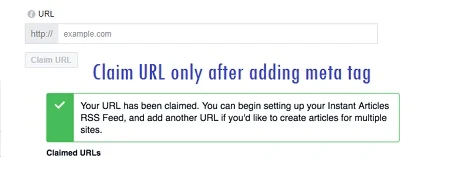
You must have at least 5 posts in your blogger blogspot before submitting RSS feed in RSS production.
Step 3. Now Add logo for your site in configuration.
Step 5. You have to submit minimum 5 articles for review.
Step 6. Once you approved for the Facebook Instant Articles. You can Monetize your site with Facebook.
Limitation of Facebook Instant Articles.
If you are already using Adsense account to monetize your site you are not allowed to monetize your site because, in this cause you are violating Google Adsense policy. On an other hand, if you are monetizing your site using facebook Instant Articles you can not get Approved for Adsense account.
Tags
Blogger