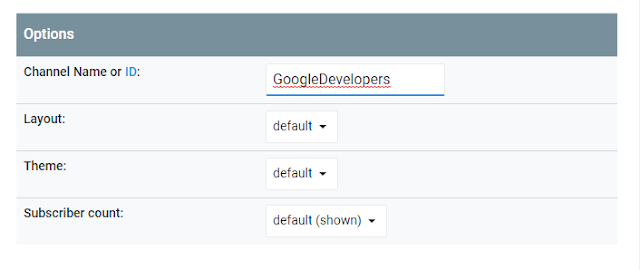Youtube is the best option to earn money online, Especially when you have a bog or website. If You have good traffic on your website then you can earn money doubled hand. one from your website and second from Youtube. link your Youtube channel to Blog
Many Bloggers have a good traffic on their website but they have minor traffic on Youtube Channel. A little effort made by you can increase your traffic on your channel. You have to add Subscribe button widget on your blog or Website.
Many Bloggers have a good traffic on their website but they have minor traffic on Youtube Channel. A little effort made by you can increase your traffic on your channel. You have to add Subscribe button widget on your blog or Website.
1. Visit google developers
2. Replace GoogleDevelopers with your YT Channel ID
3. Make Changes if you want to in Layout, Theme and subscriber count. After that, you will get code like this, Copy this code
4. Go to blogger.com and select your blog on with you want to add Subscribe Icon.
5. Go to layout > add Wedgit > HTML/JavaScript:
6. Paste your code into this widget. and save your setting.
If you have any problem in "How to add YouTube subscribe button Icon on Blog (Website)" Comment below
Tags
Youtube