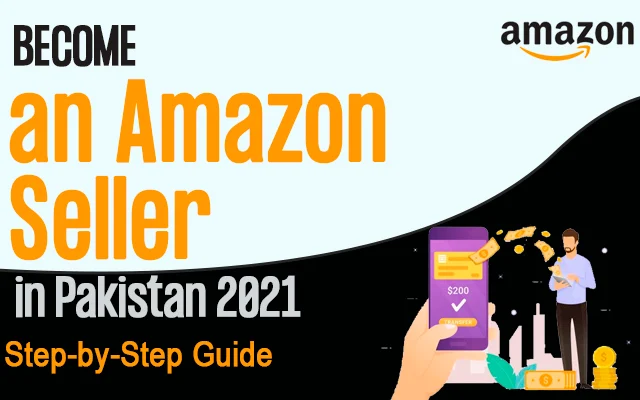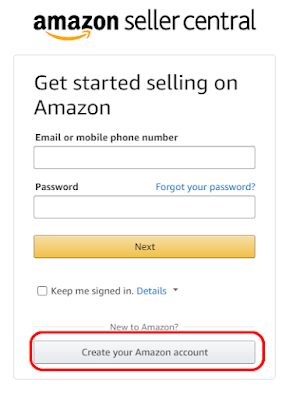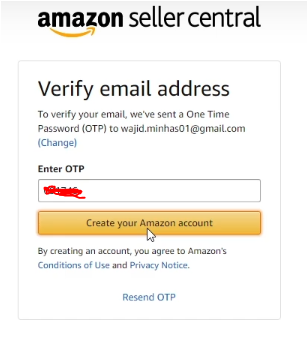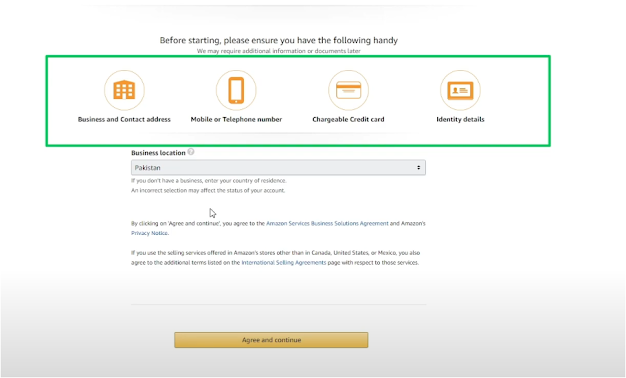Amazon seller central will open now. Pakistani sellers can register or create amazon seller account in Pakistan and start selling products worldwide.
On 21 May 2021, Abdul Razzaq Dawood stated that "Pakistani sellers can now register with Amazon seller central and start selling as Pakistan has now officially joined Amazon's list of sellers."
What is Amazon?
Amazon is an American Multinational digital marketing company that offers sellers to sell their products using its platform. Users have to create Amazon seller account if they want to start an Amazon business. Users can sell any type of product i.e, toys, electronics, households, music, CDs, Books, Clothes, shows, and much more.
If you want to start an Amazon business in Pakistan you have to fulfill all the Amazon seller account requirements. here is the complete step-by-step guide to creating an amazon seller account in Pakistan.
5 Easy Steps to Create Amazon Seller Account in Pakistan
Opening an amazon seller account in Pakistan is quite easy now, you just have to follow these simple 5 steps to run your Amazon if you want to create an Amazon seller account.
1. Visit Amazon Seller Central.
5. Upload The Required document to open Amazon Seller Account on Seller Central.
Amazon Seller Account Pakistan requirements
Once, You have successfully created an Amazon seller account, you have to submit these two required documents to seller central within the next 30 days.
- National Identity Card
- Bank Statement/ Credit Card Statement
1. National Identity Card
National Identity Card is required to confirm your citizenship. If you have more than one citizenship. upload the relevant ID card while creating an Amazon seller account. Suppose you have both British and Pakistani nationality and you're going to open a British Amazon account then you have to upload a British Identity Card as a required document. ensure that the ID Card must fulfill the following:
- Name
- Date of Birth
- Signature
- County of Citizenship
- ID Card must be colored
2. Bank Statement/ Credit Card Statement
A Bank Statement or Credit card Statement is the second required document that you have to upload in amazon seller central within 30 days. ensure that the bank statement or credit card statement must fulfill the following:
- The statement should not be older than six months.
- Your personal information like your name, account number, bank name, address, and logo must clearly visible.
- It should not be a screenshot
- it should be clear and legal.
- it must not be protected by the password.
Conclusion
In this article, you have learned the method to register on Amazon as a seller. Hope so, after reading this article you may be able to open your amazon account on Seller Central. If you have any trouble in creating your account. you can ask in the comment box. I Will help you to create Amazon Seller Account.