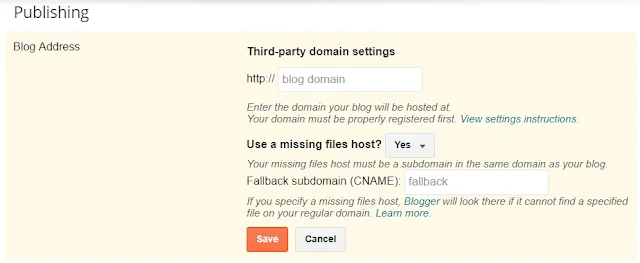In our previous tutorial, we learn how to create a blog for free using blogger.com. Now we will discuss the Basic Setting of bloggers. As I told you already Blogger is a free service by Google and easy to use. So, We Now focus on our target without wasting any time that is Blogger Basic Setting.
How to Manage Basic Settings in Blogger (2018 Updated)
Blogger configuration Setting is the most important part of Blogging because it is important for Search engine Optimization in short SEO and also to rank your blog in search engines.
BASIC:
Title:
This is the name of your Blog. This will contain the main keywords of your niche. It will be meaningful and easy to understand for both reader and search engine.
Description:
It is a short detail for your blog readers on which topics you are going to discuss in the future on this blog. You can write up to 500 words but it is a good practice to write less than 200 words. This description does not instruct the search engine to crawl your website. It is simply a description for your visitor.Privacy:
Your will two option here. Add your blog to our listing and Second Let search engine find your Blog. These both must be yes if you want to rank your blog in search engines. If you do not want to show your blog in search engines you can select No and save them.Publishing
Blog Address:
This is the special tab in blogger that allows redirecting your blog to a custom domain. We will learn more about it in our next tutorials.HTTP:
HTTPS redirect
This is another important and security protocol for your blog. It should be always HTTPS instead of HTTP because some can hake your website easily if you are using HTTP protocol because in this protocol your data is transferred as unencrypted form.
Permission:
Blog Author
Here is the list of persons who can manage your blog. You can add up to 10 persons that can manage your blog. But it can be a security risk to add more persons. So, Do not make any person admin of the blog until you bevile him/her.
Blog Reader
you can make your blog public or private. and only for specific Persons who can access your blog. just select your required requirement and save changes.
Conclusions:
In this tutorial, we studied "Blogger Basic Setting" and how to manage or Configure Blogger Settings. in the next tutorial, we will see Post, Comments, Sharing and Comments in the blogger setting
Conclusions:
In this tutorial, we studied "Blogger Basic Setting" and how to manage or Configure Blogger Settings. in the next tutorial, we will see Post, Comments, Sharing and Comments in the blogger setting