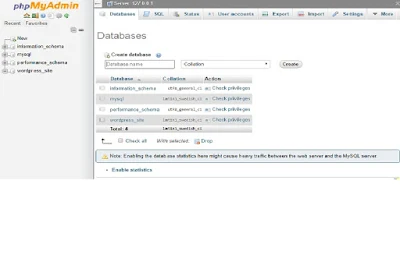Today I am going to tell you how to startup WordPress on the local server using XAMPP. WordPress is a powerful tool and that is used to create both dynamic and static website, by using it, you can create an awesome and wonderful Web pages or websites. installation of a WordPress can be done with the two methods, first method is that you need to buy domain and hosting and then go to the Cpanel and you can find the WordPress and can easily install it easily. but if you want to install WordPress on the local server you may need to create a framework where you can run it. I answered the query of how to start up WordPress on the local server using XAMPP software.
To run the WordPress on Local Sever you need to Create local sever on your Computer. There are many software available in the market that can be used to create a sever on your desktop. But, I will prefer you to Install Xampp.
Xampp is free software available in different version and for different Operating system. like Linux, Windows and OS X. It can support PHP, Apache, Maria DB Perl and so on. Download and install XAMPP in your PC or according to your Operating System.
After Installing the XAMPP. run it and screen like this will open. Enable Apache and MySQL.
Create a Database localhost/PHPmyAdmin. click on new in left side, enter your database name and save it.
go to the directory ( C/:, D:/ ...) where you had Installed xampp. Open xampp folder then find this htdocs. open it and paste your folder here. Renamed it to identifies your blogs, if you want to run more then one blogs.
WordPress requires hosting to run because it totally based on PHP. if some have no money to perches a hosting to run it. he/ she can create a local hosting for his/her blog. you can use XAMPP local sever. installation of Xampp already described. This article enable us to use Wordpress without purchasing Hosting. if any query about how the startup WordPress on Local sever. ask in comment box. thanks for Reading.
To run the WordPress on Local Sever you need to Create local sever on your Computer. There are many software available in the market that can be used to create a sever on your desktop. But, I will prefer you to Install Xampp.
Requirements to Install the WordPress
Xampp is free software available in different version and for different Operating system. like Linux, Windows and OS X. It can support PHP, Apache, Maria DB Perl and so on. Download and install XAMPP in your PC or according to your Operating System.
After Installing the XAMPP. run it and screen like this will open. Enable Apache and MySQL.
Create a Database localhost/PHPmyAdmin. click on new in left side, enter your database name and save it.
How to Download and Install WordPress on Local Server
Installation of WordPress is very easy. First Download WordPress This is a Zip file. Extract this zip file and copy wordpress folder and paste it in following directory(xampp/htdocs).go to the directory ( C/:, D:/ ...) where you had Installed xampp. Open xampp folder then find this htdocs. open it and paste your folder here. Renamed it to identifies your blogs, if you want to run more then one blogs.
- Open any browser. and type localhost/wordpress. Screen blew like this will open Select your language.
- Put your Database name you had created in XAMMP. Enter the user name if you set it in Xammp otherwise named it as Root. Leave the password section and remain the last option as it is. now proceed to the next step.
- Install the WordPress. Add your title and other information. please remember your login password.
WordPress requires hosting to run because it totally based on PHP. if some have no money to perches a hosting to run it. he/ she can create a local hosting for his/her blog. you can use XAMPP local sever. installation of Xampp already described. This article enable us to use Wordpress without purchasing Hosting. if any query about how the startup WordPress on Local sever. ask in comment box. thanks for Reading.
Tags
WordPress