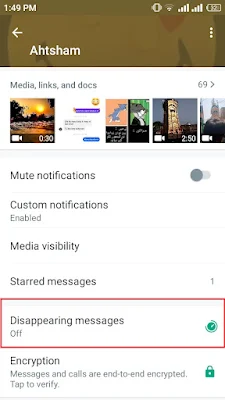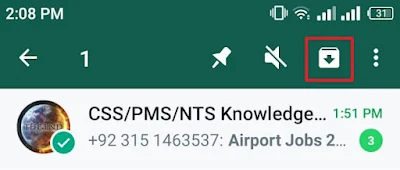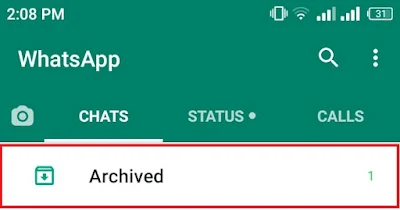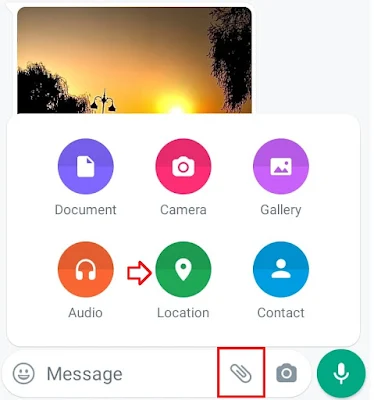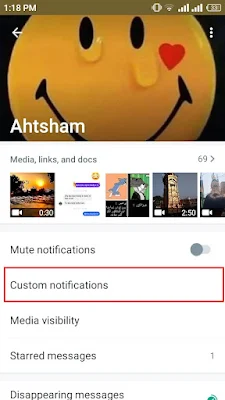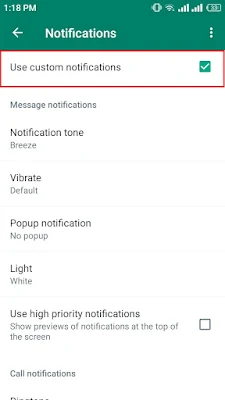Whatsapp is the most common chatting application used worldwide. It was first introduced in 2009, later on, Facebook-owned Whatsapp and now, It has more than 1 billion active uses over the world. WhatsApp has many features. Some of these features are wildly known. although, there are some hidden Whatsapp features that you should know to use better and more securely.
6 Best Hidden WhatsApp features 2022 you should try.
Disappearing Messages
Whatapp has recently added disappearing messages features. It is one of the new Hidden Whatsapp Features you should try. Once you enable this feature, all of your messages will disappear automatically after 7 days. You can enable this feature for a specific user.
Android users should tap on the menu to view the chat thread. Click on the Disappearing Messages.
Hide Chat on Whatsapp
It is one of the best-hidden Whatsapp features you should try to hide your conversation. Whatsapp does not technically allow you to hide the chat. It allows you to archive the chat tabs. Once you archive the chat it will not be visible on the chat screen. Tab on the chat icon, and click on the archive tab located right next to the three-dot menu icon.
Click on the archives to read your hide message
Formating Messages
Whatsapp allows you to decorate the text. You just need to add some symbols to decorate your text before sending a message. You can bold, Italic, strikethrough the text.
- For Bold, add asterisks before and the text that you want to bold. e.g. " This is the _Hidden Whatsapp Feature_"
- For Italic, add underscore before and the text that you want to italic. e.g. " This is the *Hidden Whatsapp Feature*"
- For
strikethrough, add tildes before and the text that you want to strikethrough. e.g. " This is the ~Hidden Whatsapp Feature~" - You can also use multi-text-decoration symbols to decorate your text. e.g. _*Whatsapp secret features*_. and _*~
Whatsapp secret features~*_.
Share Live Location
You can share your live location( real-time ) with your contacts. you can share your live location for 15 minutes, 1 hour, or 8 hours with your contacts.
to do so, click on the attachment icon and select the location.
Choose the current/live location as you want.
Customize Notifications
Whatsapp allows you to set the custom notification tune for your contact. It means you can set the different alert tunes Instead of having the same sound for all contacts. It will help you to know who messages you without looking at your phone. Android users should tap on the menu to view the chat thread. Click on the Custom Notifications
Check the Use Custom Notifications box.
Here you can customize, notification tone, vibration, popup notification, and lights.
Bookmark Useful Messages
- Press and hold the message that you want to save.
- Tab on the message, and click on the start icon located right next to the dustbin icon.
Tab on the chat icon,
and click on the archive tab located right next to the three-dot menu icon.